Python3.9のリビジョンアップ
概要
Python3.9.0から3.9.12へリビジョンアップした時のメモ
利用環境
Python3.9.0 →3.9.12
VSCode 1.66.2
コマンド
# pipのアップデート
python -m pip install --upgrade pip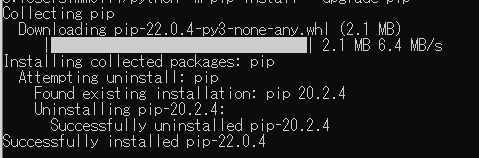
# 現在のパッケージ一覧を保存
pip freeze > myrequire.txtPython3.9.0は、Windows プログラムと機能からアンインストール
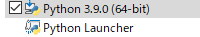
python-3.9.12-amd64.exe
を起動して、インストール
# pipのアップデート
python -m pip install --upgrade pip
# パッケージをインストール
pip install -r myrequire.txt